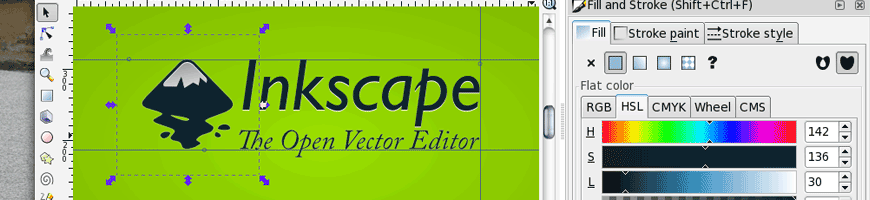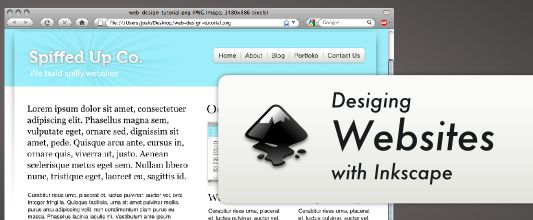Patterns are an essential resource for web designers. They help dictate the character of a website and when used correctly can help shift the readers attention to desired sections on the page or help set the mood for reading.
The web is awash with resources free or paid pattern resources, but knowing how to create your own can often provide better results than an off the shelf, generic solution. Moreover you needn’t worry about downloading the pattern in the desired format or spending time searching through hundreds of images.
This article is aimed at explaining how to create a background pattern using Inkscape. Given that there’s a current trend on the web to use a repeating pin stripe pattern set at a 45 degree angle for a background image – I will use this as an example for the method. More specifically this tutorial will explain how to convert vector objects in Inkscape into patterns that you can use in your design. I’ll and also provide a work around for a fairly annoying pattern gap bug that affects Inkscape .47 and below.
Continue reading “Creating Patterns in Inkscape” →